Friday, 25 July 2014
Rendering
After the process is all done, The next part was to make sure you render it properly, You go to Render sitting and making sure that all of the setting are all right, before continuing it. The most important thing to keep in mind is "Enable Defaults Lights" without checking them. It will affects the background and most of the time, it will turn black. I find it irritating to figure it out a way to get rid of the black frame, and realising that I didn't click the "Enable tap"
You then change to Rendering Tab after you done "Animations" then go to "Render" then select Batch Render box to change the setting, after it is all set up. You are ready to go on the final process. Click Batch Render and Click Batch Render again. Just make sure that you set it to PNG.
Subscribe to:
Post Comments (Atom)
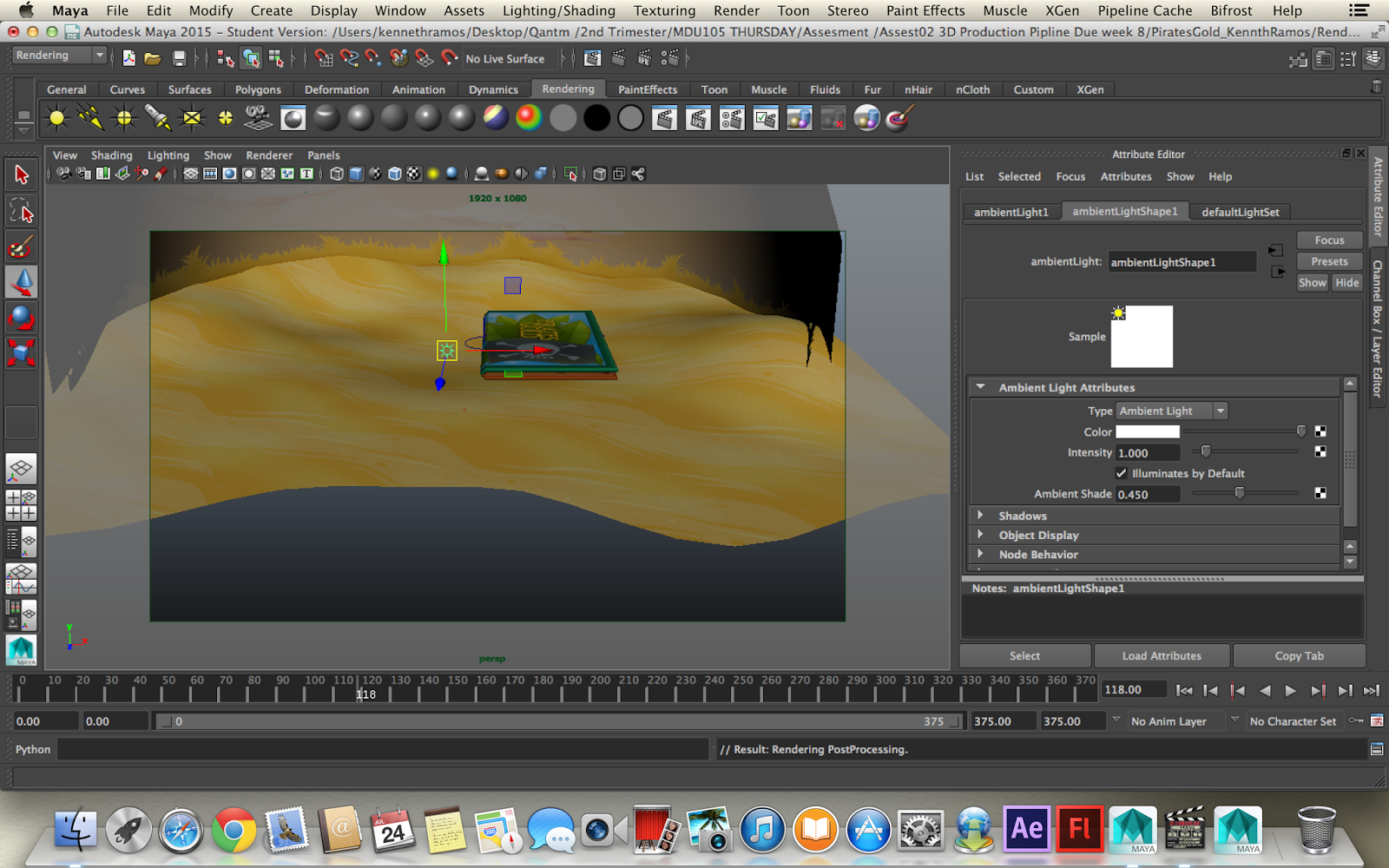


No comments:
Post a Comment